Agency Guidance for Populating Government-Wide USAJOBS Portals with MHME

OPM has pushed out numerous job sites to help agencies better advertise mission-critical occupations to in-demand job seekers. Some of these job sites automatically populate if agencies have relevant hiring paths marked or are using existing MCO tags in their MHME system. Others require agencies to update their MHME system with custom MCO tags and then those tagged vacancies will begin to pull through to these portals. Below are all the current government-wide job sites offered by USAJOBS with guidance on how to leverage these for your agency’s vacancies.
MCO TAG-BASED PORTALS
These pages will only populate if you specifically select the correct predefined (MonsterGov added) or custom tag (Agency added). For instructions on how users can leverage MCO tags in MHME, refer to the guide here. System administrators: access the 4.15.2 Release Notes posted to the Corner for guidance on adding custom MCO tags into MHME.
Artificial Intelligence (AI) Portal
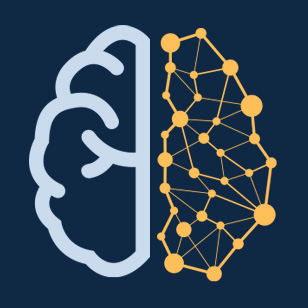
ai.usajobs.gov
USAJOBS AI Recruitment Flyer
Agency Added Custom Tag: AI
Cyber Security

Predefined Tag: Cyber Security to post to cybersecurity.usajobs.gov
To post an announcement to one of the other five cyber pages, select a Cyber Work Role Designation, which are below the MCO tag area (or the announcement is for a specific series). View each page to learn posting requirements: crossfunctional.usajobs.gov, cybereffects.usajobs.gov, informationtechnology.usajobs.gov, intel.usajobs.gov, othercyber.usajobs.gov
Intelligence Careers
intelligencecareers.usajobs.gov
Agency Added Custom Tag: IC Intel
Note: Posting intelligence related job announcements to this site is limited to the 18 agency and office members of the Intelligence Community.
Personnel Vetting
pv.usajobs.gov
USAJOBS Personnel Vetting flyer
Agency Added Custom Tag: Personnel Vetting
MonsterGov & Leveraging MCO Tags with MHME
PORTALS BASED ON HIRING PATHS
These pages should automatically populate if your vacancies have any of the associated hiring paths.
Federal Internship Portal
Appointment Type:
- N-Internships (Student)
Hiring Path:
- Students
*Both appointment type and hiring path must be selected
MonsterGov & Posting to the Internship Portal
Short-term Agency Details

Appointment Type:
- D-Detail
Hiring Path (select the correct type):
- Competitive service
- Excepted service
*This replaces the Open Opportunities platform.
For agencies with questions about the USAJOBS portals, please reach out to your USAJOBS representative. For questions on using MHME to populate these portals, please reach out to your MonsterGov representative.

